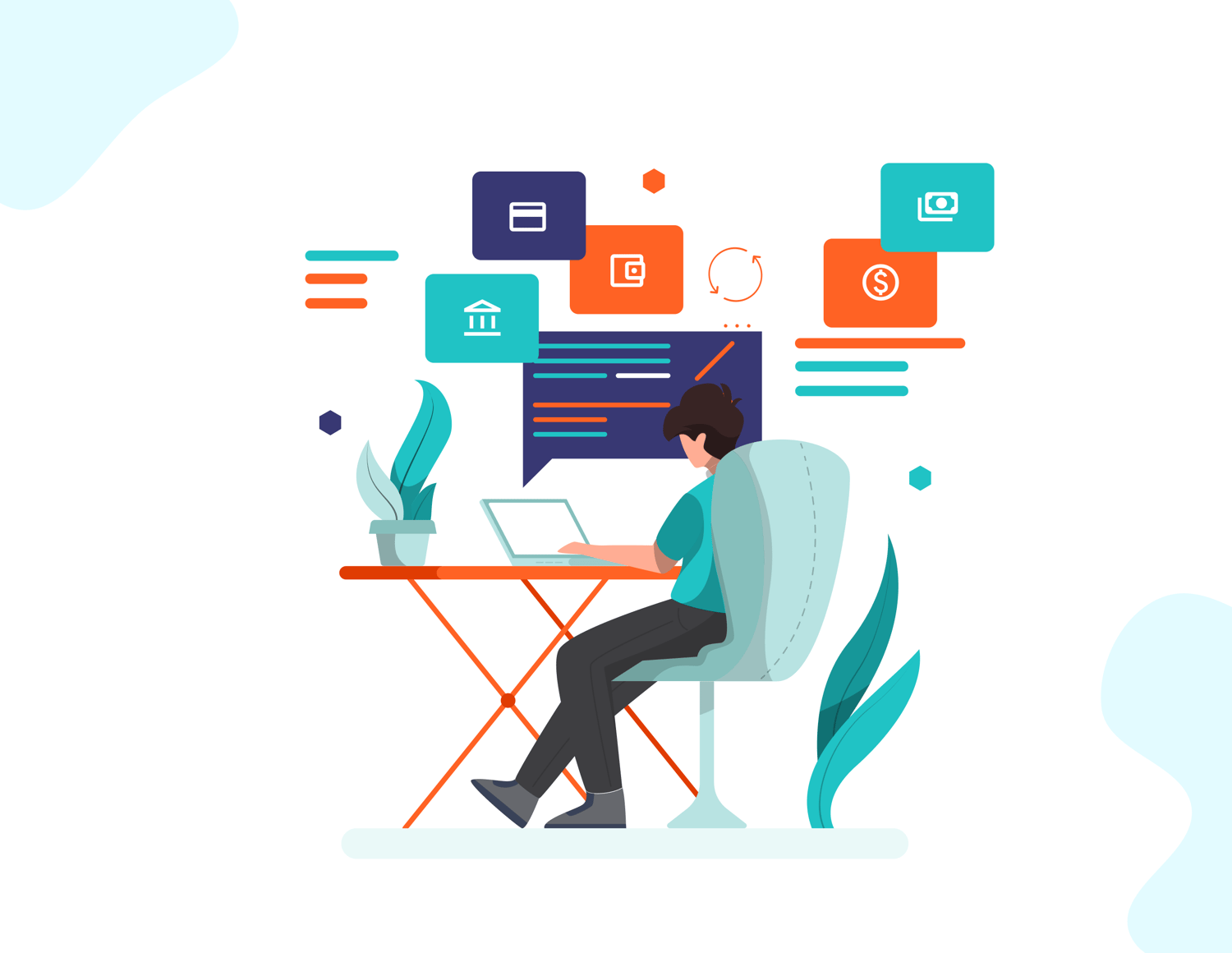 Payment alerts go a long way in helping a business secure its payment structure and enable fraud prevention. As a business, you can customize and set up different alerts to maximize your notifications while enhancing customer experience.
Payment alerts go a long way in helping a business secure its payment structure and enable fraud prevention. As a business, you can customize and set up different alerts to maximize your notifications while enhancing customer experience.
Some commonly used alerts include transaction volume changes, increases in decline rates, payment monitors, fraud activities, and more.
With a proper payment management and alerting model, your business can recognize potential blockers that might hinder the proper functioning of your regular activities.
What Are the Causes of Revenue Leakages?
Revenue leakage is inevitable; in fact, 42% of businesses need help to plug in their gaps, thereby being unable to prevent revenue leakages. Revenue leakage represents the earnings a business has made but has not successfully collected.
There can be different reasons behind a business losing revenues. Some are listed below:
-
Inefficient recurring billing model:
Billing models can be automated and manual, depending on your invoicing software. Nonetheless, any errors in your invoicing model can lead to drastic issues, as your little mistakes can be costly for the company. A reduction in the earned income can reflect poorly on the company's bottom line, thereby creating a gap in the reported and earned income.
-
Inaccurate/obsolete customer information:
When your data needs coordination, there are chances of errors, leading to issues in the collected and reported revenues. Whenever your invoicing system has to pull data from multiple systems to compile an invoice, the inherent chances of errors increase, as the customer details might not be updated in numerous systems.
-
Excessive discounts:
Companies love to give their customers handsome discounts to lure them into using their products and services. Whenever discounts are used as incentives, they help improve revenues. However, the moment the discounts increase, they will begin to chew into the total earnings, thereby causing a reduction in the reported incomes.
-
Payment failures leading to involuntary churns:
Involuntary churns occur when a customer/subscriber faces mechanical/technical issues with your service. Chargebacks are another pertinent issue, as customers can dispute the recurring charges on their accounts, especially when they don't want to continue with your products.
In both scenarios, your organization ends up losing revenues, which is not an ideal situation. In fact, according to researchers, involuntary churns make up 20-40% of the company's total churn.
Why Do You Need Payment Alerts?
Payment alerts are essential to every business payment cycle, as they keep you abreast of the collection dates.
Here are a few reasons for setting up payment alerts:
-
Track Failed Payments:
As an organization, there are many reasons for failed customer payments. In such scenarios, you need to have the relevant payment alerts set up to understand the true impact on your payments and collections and track and rectify failed payments.
For example, a technical glitch with your payment system might lead to a sudden spike in payment failures. In other scenarios, there can be downtime on the merchant's payment system, which could be another potential reason for an influx of failed payments.
Whatever the reason, there is an impact on the revenues and the customer's experience. This issue can be addressed with a proper alerting mechanism so that you can reach out to your customers with alternate payment options to avoid involuntary churns. -
Downtime in Authorization Rates:
Authorization rules are essential in how merchants address their payments. When dealing with multiple authorization options, you want to make the most out of your available resources. This indirectly means you can set rules to ensure you get the best possible authorization rates from your payment processors in real-time.
-
Trigger alert on Decline Rate:
With over 2,000 factors causing a credit card transaction to decline, e-commerce businesses have much to worry about. As an online business, you must monitor any declines by setting up relevant alerts.
These can include declines due to incorrect card details, system downtime, and fraud, amongst other reasons. Whatever the case, you need to use alerts judiciously and manage any reasons for decline to ensure your customers receive a good experience on your website. -
Withdrawal Velocity:
Velocity checks measure how consumers purchase products and services on your website/e-commerce store. However, since fraudsters often steal personal customer information, they use the stolen credentials to make small purchases on a website. If the fraudulent payment goes through, they continue to make multiple purchases. If the credentials are incorrect, then the payments are declined.
As soon as a customer disputes the charges on the account, you must bear the brunt in the form of a chargeback fee, which is an irrelevant loss. A withdrawal velocity alert raises flags whenever users input incorrect information on their account within a specific period. -
Transaction Volume:
Varying transaction volumes are a valuable indicator of a company's turnover. By monitoring business transactions and the associated volumes, you can identify sudden spikes in demand, which could result from high demand for a set of products. Additionally, a drastic increase/decrease in demand could be caused by fraud.
No matter the cause, an alert on transaction volume changes can help identify patterns and provide valuable insights into customer behavior to adjust merchant strategies accordingly. -
Average Order Value
A company's average order value evaluates the marketing efforts and lays down the pricing strategies via long-term performance metrics.
The average order value metric determines customer behavior, helps a business set goals, and gauges performance on goals. This metric has a transaction cost linked within it, which tends to increase every time the business profits increase. -
Track Refunds:
Refunds add to the customer experience, and every business needs to be on top of their refunds to ensure a smooth, seamless transaction. Since this metric is directly proportional to the company's profitability, businesses must focus adequately on tracking their refunds. While moderate refunds don't raise any adverse triggers, an increased amount can mean otherwise. Refunds are an invaluable source of information for customer behaviors.
-
Identify and mitigate transaction error codes and their reasons:
Since more than 2000 error codes are linked to failed transactions, it is prudent to be on top of your game and identify any related issues.
When dealing with customers, it's essential to provide a seamless shopping experience, one that's devoid of any inherent payment-related issues. Declined transactions, failed payments, and system downtime can mar a customer's experience and become a reason for voluntary/involuntary customer churns.
In such scenarios, setting up the right alerts can ensure the right personnel is alerted and they can take appropriate action to rectify the technical issues.
-
Minimising Chargeback Fees:
Chargeback fees hurt a business's financial and reputation. Your processing bank charges an administrative cost for reversing these transactions, which can burn a hole in your revenues. Whenever a customer disputes a chargeback transaction, it impacts the merchant directly, causing unwanted financial harm. A chargeback fee costs anywhere between $20-$50 per case.
-
Identify and leverage revenue opportunities through payment insights:
Payment insights can go a long way in retaining customers and customizing the customer experience for your loyal website visitors. Customized alerts usually provide relevant insights into customer behavior, payment patterns, purchase history, etc.
With such valuable information in tow, it's easier to expand and retain customers, reduce unnecessary technical glitches, and enhance the customer's online and offline shopping experience. -
Identify and prevent fraudulent transactions in real-time:
Unethical hackers conduct fraudulent transactions by using stolen credentials to perform viable transactions. However, fraudulent transactions illicitly impact the merchant and the customer's finances.
A customer can dispute fraudulent transactions, which the issuing bank reverses after discussions and investigations. However, the merchant has to pay the chargeback fees for such transactions, which can cost them dearly. Having the proper triggers in place can help determine fraudulent transactions before they hit the systems.
What Are the Various Types of Alerts That Can Safeguard Your Revenue and Prevent Potential Losses?
A. Threshold-based
Modern payment systems can manage and leverage thresholds automatically based on specific criteria. For example, when a critical metric surpasses a set value, an alert is issued for the monitoring team.
Such thresholds can be split between static and dynamic versions, each working on pre-defined threshold parameters.
Static thresholds use fixed values to represent the limits of acceptable values. Subsequently, dynamic thresholds use various algorithms to manage the variations and calculate limits based on pre-defined criteria, which vary as the data flows in.
B. Variance-based
Variance-based alerts are helpful when a business deviates from pre-defined transactional thresholds. There can be any underlying reasons for such deviations, which need to be curbed to ensure proper utilization of resources.
Variance-based alerts are relevant for tracking various related metrics and their deviations from pre-approved targets. Any massive deviations are addressed on priority and used as a base to gauge performance.
C. Range-based
Like variance-based alerts, even a range-based threshold works on the same grounds. For example, a business owner can define the starting and ending range points relevant to a business's performance.
Range-based alerts can detect outliers, unusual behaviors, and fluctuations, strongly indicating irregularities or errors. The reasons for outliers and deviations can be used as examples to build solutions to avoid any futuristic deviations.
Having the know-how and tools to create helpful, effective alerts would be best. Here's how to configure payment alerts:
1. Configure
The configuration aspect is the most integral part of the setup stage, as it deals with the alert details and setup settings. If you are setting up and configuring the alerts, here's what you need to keep in mind:
- Metric: The metric details require the details of the metric you want to track and the details relevant to the product line you want the alert to cater to.
- Metric nature: The metric's nature differentiates between continuous and discrete data trails. You can use this reference guide to determine the metric nature and the alert types supported.
- Prior knowledge: Some pertinent details are needed, which include the data type, the thresholds required, the alert parameters, etc.
- Ensembling method: When dealing with a continuous data stream and comparing the feed with a threshold, you must specify the aggregating/ensembling data method. A few standard examples include:
- Less than
- Greater than
- Equal to
- Less than or equal to (le)
- Greater than or equal to (ge),
- Above, and
- Below
Some other alert types include the following:
1. Threshold-based alerts
Threshold-based alerts are easy to configure with the following details:
- Trigger an alert when the max, min, average, or sum of the metric.
- You can use optional filters, such as currency, processor, payment method, and country.
- You can also use additional filters such as is less than, greater than, equal to, le, ge the threshold (# or %) over the past n minutes, hours, or days.
For discrete error codes, you can use the following alert segments:
- Trigger an alert when currency, processor, payment method, and country filter the metric.
- You can also use one of the following values: over the past n minutes, hours, or days.
2. Variance-based alerts
Variance-based alerts are ideal for configuring continuous data. You can use the following configurations:
- Trigger an alert when currency, processor, payment method, and country filter the metric's min, maximum, average, or sum.
- is decreased or increased by the threshold (# or %)
- Over the past minutes, hours, or days.
Discrete data is handled by detecting alterations in states.
- Trigger an alert when currency, processor, payment method, and country filter the metric's minimum, maximum, average, or sum.
- Moves to the state one of the supported states from another state(s)
- Over the past minutes, hours, or days.
3. Range-based alerts
Since you can't use range-based alerts with discrete data, you can configure the following alerts:
- Trigger an alert when currency, processor, payment method, and country filter the metric's minimum, maximum, average, or sum.
- is below threshold-1 (#, %) OR above threshold-2 (#, %)
- Over the past minutes, hours, or days.
2. Describe
Once the configuration stage is complete, it's time to move to the next stage, which involves setting the alert actions. For this purpose, you must define the following:
- Alert name
- Alert's message's title and description, including the remedial action for the alert team.
- You must try to include dynamic variables (metrics and their values, i.e., every parameter you enter in the configuration step) as a part of the message.
- Set the severity (warning, critical, emergency).
3. Communicate
The last leg of the setup process caters to the communication process. This includes the following steps:
- Medium/channel selection, wherein you can choose the communication channel, including Slack, pager duty, and email.
- Team selection, wherein you can choose the people who will receive the alerts and define their role within the communication channel.
Why Use inai's Services for Setting Your Payment Alerts?
inai is a payment intelligence platform that caters to the different aspects of a business's payment models.
Since payment alerts are an integral aspect of a business's working structure, there is an imminent need to ensure association with the best payment facilitator in the market.
inai's alert facilities utilize the best modern technology, as they also involve real-time navigation and routing techniques to bring the best possible authorization rates, fraud prevention techniques, and seamless reporting.
To truly experience the power of inai's features, you should create a free account and review the available options firsthand.
.png?width=123&height=71&name=inai%20logo%20-%20dark%201(1).png)
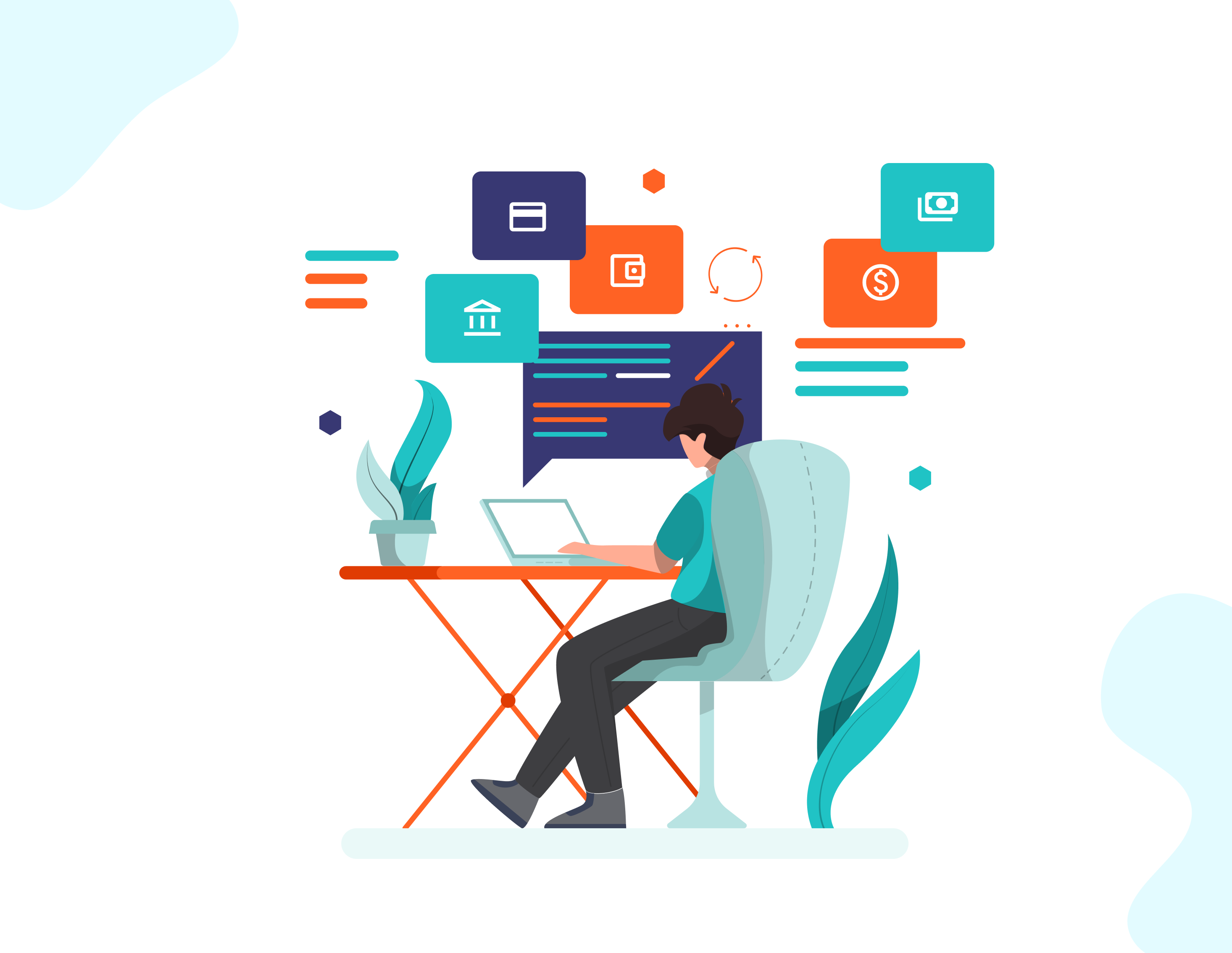
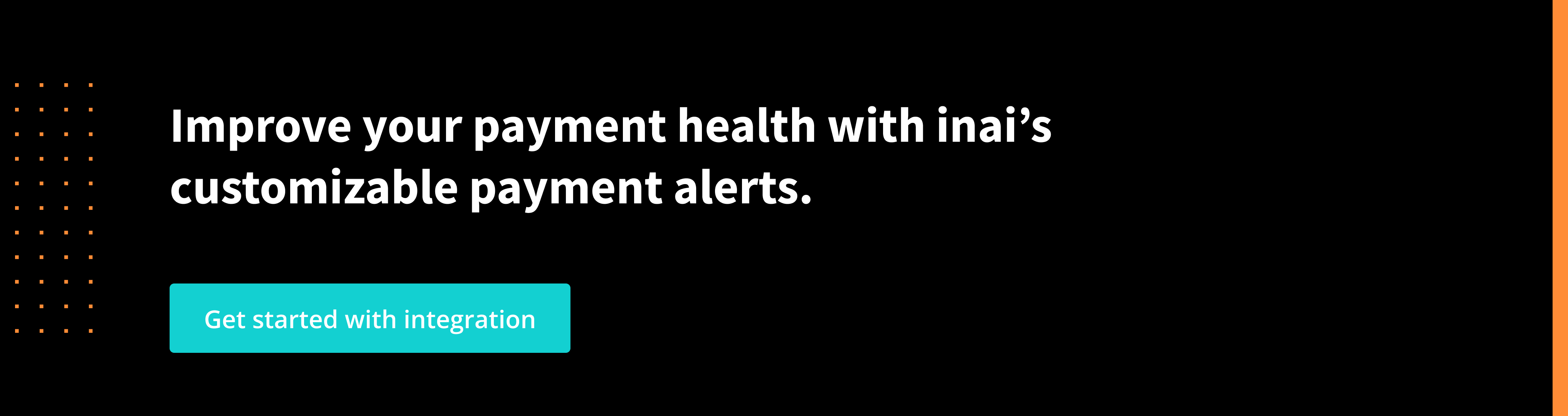
.jpg?width=150&name=IMG_5672%20(1).jpg)
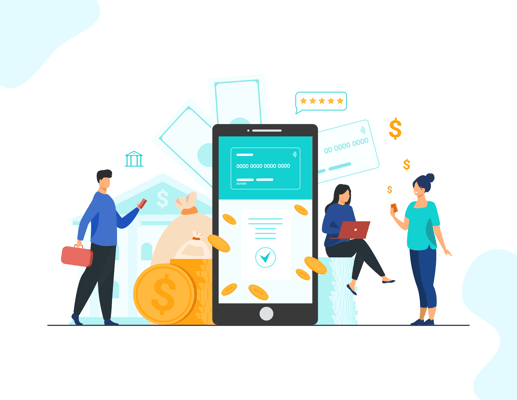
.jpg?width=50&name=IMG_5672%20(1).jpg)
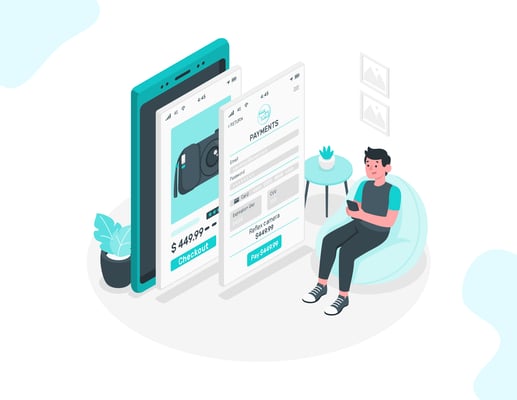
.png?height=400&name=Header%20-%20Top%209%20Payment%20Gateways%20in%20Ireland%20(1).png)