Shopify is one of the largest eCommerce platforms globally, which makes it one of the most fascinating online website development platforms.
It's important to remember that despite its market standing, encountering errors and warning messages on Shopify is a common experience for every new business developer. During the entire website development cycle, you must know how to troubleshoot and handle some of the most common errors effectively.
Here's a list of some of the most common Shopify error codes, their meanings, and how to troubleshoot them.
What Are the Common Error Codes?
Shopify offers a seamless website development experience, especially if you are a seasoned user. However, if you are new to the platform, you might encounter some errors, some of which are listed below:
1. Insufficient Funds
When a payout fails, Shopify shows a Failed Payout message on your payout page. While there are multiple reasons for this error, insufficient funds are the most common.
The insufficient fund error is displayed for businesses in Australia, the US, Canada, and New Zealand. It occurs when inadequate funds cover a negative payout amount in a refund or chargeback scenario.
2. Do Not Honor
As the name aptly suggests, you will get the 'Do not honor' error message when a customer's card issuer declines the payments for any reason. In such a case, the customer needs to contact their issuing banks and get the issue rectified with their cards.
You can ask for an alternative payment method to assist your customers with their payments while they wait for the problem to be resolved.
3. Incorrect Error Code
During the setup stage, you must ensure you enter the correct error codes, which can help debug your errors later. Using the proper error codes relevant to your business type can go a long way in helping you provide efficient customer resolutions.
If you don’t recognize the error code and cannot troubleshoot the error, you can speak to a Shopify expert to help resolve the issue.
4. Card Expired
When dealing with expired cards, you are bound to run into errors. Since a Shopify business can't accept expired cards, you must ask your customers about an alternate payment method or ask them to provide the most recent details to facilitate their payments.
5. Fraud or Stolen Card
Finally, the last error message is related to fraud or stolen cards. When the customer purchases a product/service from your online store using a fraud/stolen card, your store won’t be able to complete the transaction, leading to an error message.
To assist you in identifying such transactions, you should employ fraud detection measures to verify customer information before payment validation to prevent fraudulent transactions.
How Do We Fix the Common Error Codes?
While subtle workarounds exist for managing and troubleshooting your error codes, you must improve your troubleshooting skills, especially when dealing with bulk error codes.
A well-defined structure ensures a seamless troubleshooting experience for your merchants and customers. This can ease your troubleshooting woes and speed up the resolution timescales.
1. Aggregation of Error Codes From Multi PSPs
Data intelligence solutions like Inai offer merchants an error aggregation solution to consolidate and analyze payment error codes across multiple channels. These channels include payment gateways, PSPs, card networks, banks, third-party channels, and many others. The aggregation is available in a consolidated report on a single platform to ensure easy access.
Merchants can also use these insights to efficiently identify common issues, prioritize solutions, and confidently improve their payment processing flow.
2. Prompt Communication for Troubleshooting
The key to good customer service is timely resolution, which is possible with real-time troubleshooting.
Customers can use clear guidelines to resolve their issues. At the same time, merchants should implement proactive monitoring systems to detect and address payment errors in real-time and communicate with payment service providers and gateways.
Some general guidelines for resolving issues include:
- Verifying payment information,
- Trying alternative payment methods, and,
- Contacting the support team when needed
3. Observability Into the Payment System
A payment platform should monitor and provide 360° visibility into payment metrics and performance along with granular-level insights into payment flows to assess and identify payment error reason codes for payment declines.
inai, a payment intelligence solution, offers a slew of payment insight reporting features that provide granular-level views into your payments and errors. You can implement mass troubleshooting tips to reduce payment failures by aggregating your errors.
4. Payment Alerts
As a merchant, it's essential to identify the various reasons for the decline and classify them into hard and soft declines.
Merchants can set up alerts to identify and track unusual decline rate activity to identify and address potential issues before they impact customers.
An appropriate feature is the Threshold Alert, which identifies significant deviations from standard transaction patterns. For example, a sudden spike in the decline error code (Do Not Honor) might indicate an issue with authorization from the card issuer. By implementing a fix in real-time, you can lower your decline rates and enhance your payment realization rate.
inai's alerts offer a series of instant notifications for identifying payment failures that you can route to the appropriate teams through channels like PagerDuty, Slack, and email.
5. Payment Insights
Merchants can get insight into payment data and track transaction patterns. You can further classify these into over 100+ parameters to visualize and trace transactions.
Feel free to prepare further segmentations by country, payment method, provider, card type, card scheme, issuer, etc., to identify recurring payment issues and resolve quick issues within your payment flow with custom-curated recommendations.
Conclusion
With inai, you get access to the following additional features:
- Implement monitoring tools and systems to gain visibility into the payment processing workflow
- Monitor real-time transaction logs, payment gateway benchmarks, and error codes to identify issues
- Utilize analytics and alerting features to track payment performance
inai’s state-of-the-art platform features, reporting capabilities, and error aggregation facilities are geared toward making the lives of merchants easier, especially if you are accepting recurring payments.
With realistic, well-defined error codes and dynamic routing features, you can quickly improve your performance and enhance your payment acceptance rates.
.png?width=123&height=71&name=inai%20logo%20-%20dark%201(1).png)
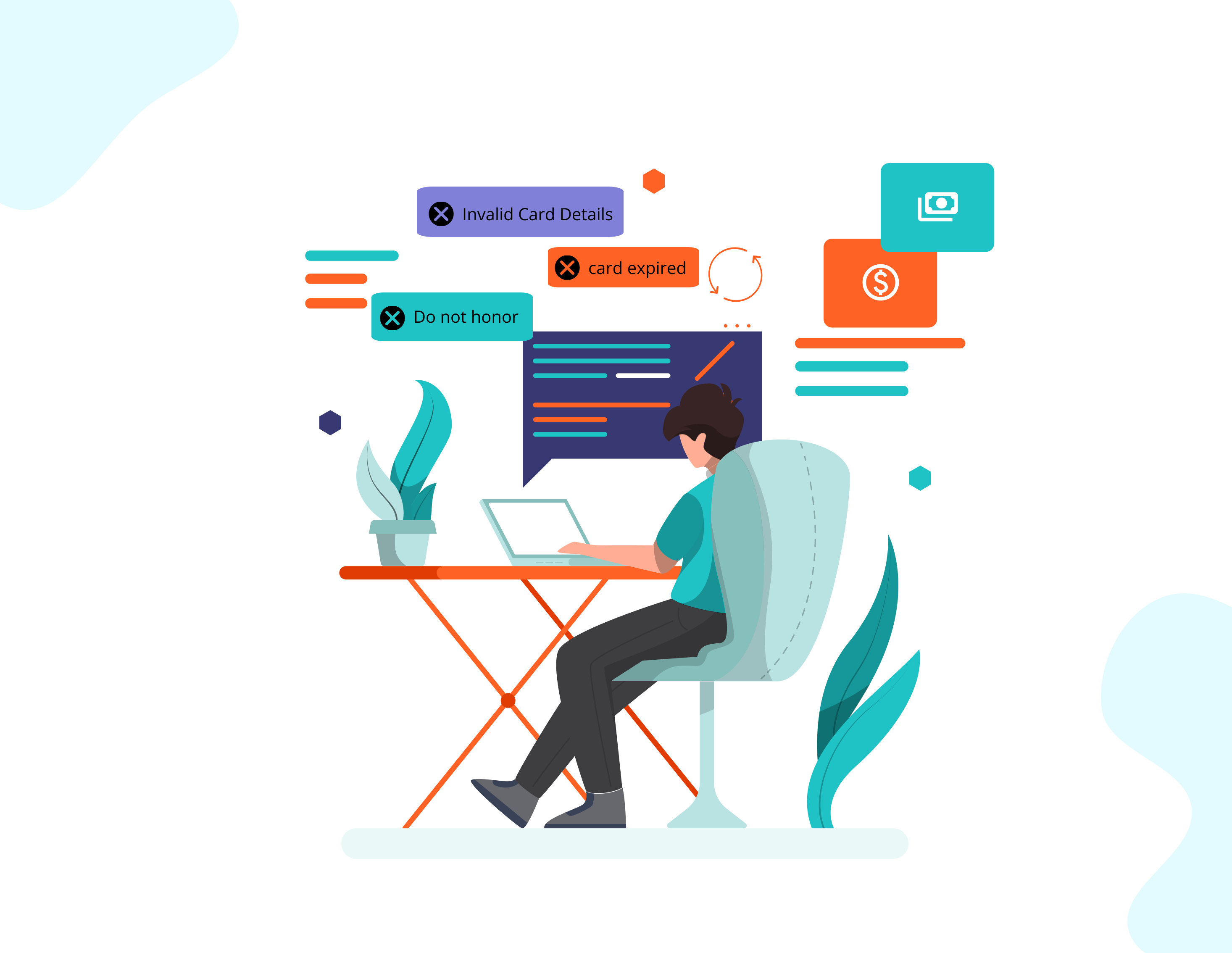


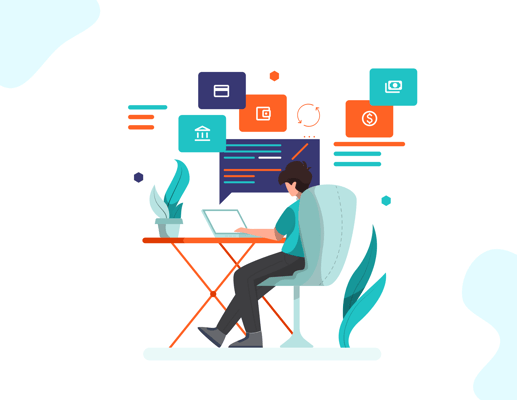
.jpg?width=50&name=IMG_5672%20(1).jpg)


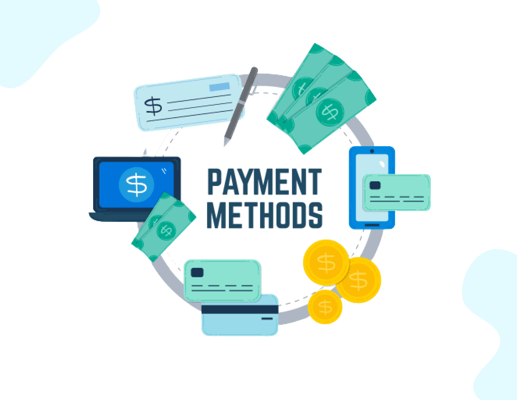
.png?width=50&name=karthik%20(1).png)